Introduction
The demand for interactive digital publications has grown, particularly in fields like education, marketing, and publishing. Flipbook – Fliplify, a tool within Visual Paradigm Online, has emerged as a comprehensive solution for creating engaging flipbooks, going beyond traditional tools that merely convert PDFs. This note explores why Fliplify stands out, its advanced features, and how it addresses the limitations of other flipbook tools, such as lack of customization, retargeting difficulties, and limited integration.

Background on Flipbook Tools
Flipbooks are digital publications that mimic the experience of reading a physical book, featuring interactive page-flipping effects, customizable layouts, and multimedia elements. Traditional flipbook tools often focus on converting static documents like PDFs into flipbooks with basic animations, but they may lack depth in design, animation, and user experience features. Fliplify, part of Visual Paradigm Online’s all-in-one productivity suite, offers a robust platform for creating, designing, and sharing flipbooks, integrating with tools for visual design, diagramming, and animation.
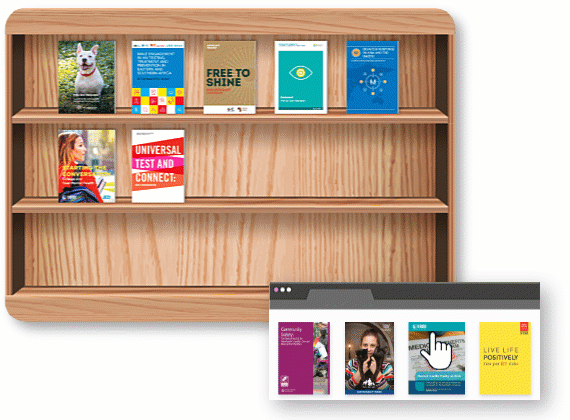
Why Flipbook – Fliplify Stands Out
Fliplify distinguishes itself from other flipbook tools through its comprehensive feature set and integration capabilities. Research suggests it appeals to users needing professional-grade digital publications with ease of use. Here are the key reasons it stands out:

Full Ebook Authoring and Design Content:
Fliplify is not limited to conversion; it offers a full design experience with an intuitive flipbook maker. Users can create eBooks, reports, and documents from scratch, using drag-and-drop functionality and customizable templates, as noted in Online Flipbook Maker – Fliplify.
This contrasts with other tools that often restrict users to pre-set designs, limiting creativity.
All-in-One Integration with Visual Paradigm Online:
As part of Visual Paradigm Online, Fliplify integrates seamlessly with tools like forms, diagrams, charts, collages, smart boards, and mind maps, as mentioned in Visual Paradigm Online – Flipbook Maker.
This allows users to incorporate interactive elements like flowcharts or brainstorming sessions directly into flipbooks, enhancing their functionality for educational or business purposes.
2D and 3D Animation Capabilities:
Fliplify leverages Visual Paradigm Online’s AniFuzion tool, providing advanced 2D and 3D animation features. It includes thousands of characters and a vast motion library, with the ability to swap motions between characters, as inferred from Transform Your Digital Publishing with Fliplify by Visual Paradigm.
This is particularly useful for creating dynamic storytelling elements, with retargeting made easier through dynamic action customization, addressing a common limitation in other tools.
Enhanced User Experience Features:
Fliplify offers a virtual bookshelf for organizing and displaying flipbooks, customizable with themes and styles, as highlighted in The Ultimate Guide to the Visual Paradigm Online Platform’s Bookshelf – Fliplify.
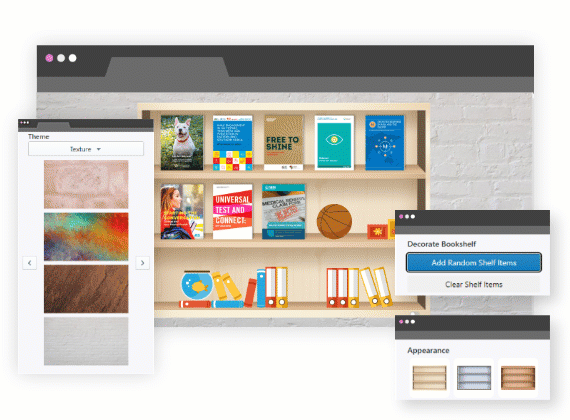
Additional features include SEO optimization for discoverability, night mode for comfortable reading, reading mode for user preferences, and searchability for easy navigation, all of which enhance the reader experience.
Advanced Sharing and Hosting Options:
Users can share flipbooks via links, social platforms, embedded books, QR codes, and more, and self-host on their own domain for security and branding, as noted in Online Flipbook Maker – Fliplify.
This flexibility is rare among traditional flipbook tools, offering added control over distribution.
How Fliplify Addresses Limitations of Other Tools
Many other flipbook tools, while easy to use, fall short in several areas, as identified by user concerns:
- Limited Customization: Other tools often restrict users to pre-set templates or basic editing, forcing “as-is” usage. Fliplify, however, provides extensive customization options, allowing users to edit characters, adjust motions, and personalize designs, as mentioned in Mastering AniFuzion: A Comprehensive Guide to Creating Professional Animations.
- Retargeting and Character Interchangeability: Retargeting animations between characters is often difficult in other tools, with limited motion libraries. Fliplify’s integration with AniFuzion offers a vast motion library and easy swapping, enhancing flexibility, as inferred from Why Use Visual Paradigm Online’s AniFuzion for 3D Animation in Storytelling.
- Lack of Integration: Most tools are standalone, lacking integration with broader productivity suites. Fliplify’s connection to Visual Paradigm Online allows for seamless incorporation of forms, diagrams, and charts, addressing this gap.
- Basic Animation: Few tools offer advanced 2D and 3D animation, limiting engagement. Fliplify’s animation capabilities through AniFuzion provide a significant advantage, making flipbooks more dynamic.
- Missing Advanced Features: Features like virtual bookshelves, SEO, night mode, and searchability are often absent in other tools, reducing functionality. Fliplify includes these, enhancing user experience and accessibility.
Practical Applications and Examples
To illustrate, consider a marketing team creating a product catalog:
- They can design the flipbook from scratch using Fliplify’s designer, adding interactive charts and forms for product details.
- Integrate 3D animations of products using AniFuzion, with motions swapped between characters for consistency.
- Organize the catalog in a virtual bookshelf, optimize for SEO, and share via QR codes for events, ensuring a professional and engaging experience.
Tables for Clarity
To organize the information, consider the following tables summarizing key features and comparisons:
| Feature | Description | Benefit |
|---|---|---|
| Full Ebook Authoring | Create eBooks, reports from scratch with drag-and-drop, customizable templates | Enhances creativity, professional design |
| Integration with VP Online | Includes forms, diagrams, charts, collages, smart boards, mind maps | All-in-one solution, seamless workflow |
| 2D and 3D Animation | Thousands of characters, vast motion library, easy swapping via AniFuzion | Dynamic, engaging content, flexible retargeting |
| Virtual Bookshelf | Organize and display flipbooks with customizable themes and styles | Improves organization, enhances presentation |
| SEO Optimization | Ensures flipbooks are discoverable online | Increases reach and impact |
| Night Mode, Reading Mode | Comfortable reading in low-light, customizable viewing options | Enhances user experience, accessibility |
| Searchability | Allows readers to search within flipbooks | Improves usability, navigation |
Benefits of Fliplify
| Aspect | Other Flipbook Tools | Flipbook – Fliplify |
|---|---|---|
| Customization | Limited, often as-is usage | Extensive, with dynamic action and character editing |
| Retargeting | Difficult, limited motion library | Easy, via vast motion library and character swapping |
| Integration | Standalone, no broader tool support | Integrated with VP Online suite, forms, diagrams, etc. |
| Animation Capabilities | Basic, mostly 2D, limited 3D | Advanced 2D and 3D via AniFuzion, thousands of options |
| Advanced Features | Lacks virtual bookshelf, SEO, night mode | Includes virtual bookshelf, SEO, night mode, searchability |
These tables provide a structured comparison, enhancing understanding for users considering Fliplify.
Conclusion
Flipbook – Fliplify by Visual Paradigm Online is a standout tool for creating interactive and engaging digital flipbooks. Its combination of full ebook authoring, advanced animation capabilities, seamless integration with other productivity tools, and enhanced user experience features make it a superior choice over traditional flipbook software. It addresses key limitations like customization, retargeting, and integration, offering a versatile and powerful solution for digital publishing needs.
Key Citations
- Online Flipbook Maker – Fliplify
- Visual Paradigm Online – Flipbook Maker
- Transform Your Digital Publishing with Fliplify by Visual Paradigm
- The Ultimate Guide to the Visual Paradigm Online Platform’s Bookshelf – Fliplify
- Mastering AniFuzion: A Comprehensive Guide to Creating Professional Animations
- Why Use Visual Paradigm Online’s AniFuzion for 3D Animation in Storytelling