Introduction
ArchiMate is an open and independent modeling language for enterprise architecture (EA), designed to visualize, analyze, and communicate complex systems across business, application, and technology domains. It provides a standardized vocabulary and graphical notation, enabling stakeholders to understand and align IT strategies with business goals. TOGAF (The Open Group Architecture Framework) is a widely adopted framework for EA, offering a structured approach through its Architecture Development Method (ADM) to design, plan, implement, and govern enterprise IT architectures. Visual Paradigm, a leading EA tool, integrates ArchiMate and TOGAF, facilitating a seamless workflow for architecture development. This guide explores how ArchiMate, when used with Visual Paradigm, enhances EA within the TOGAF framework, detailing key concepts and providing numerous examples.
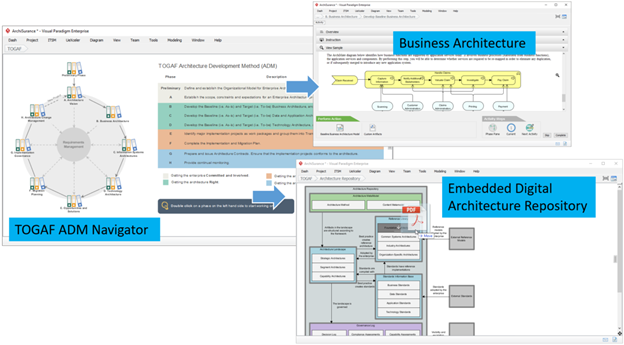
Integration of ArchiMate and TOGAF in Visual Paradigm
Visual Paradigm integrates ArchiMate and TOGAF by aligning ArchiMate’s modeling capabilities with the TOGAF ADM process, ensuring a cohesive approach to EA development. Key integration features include:
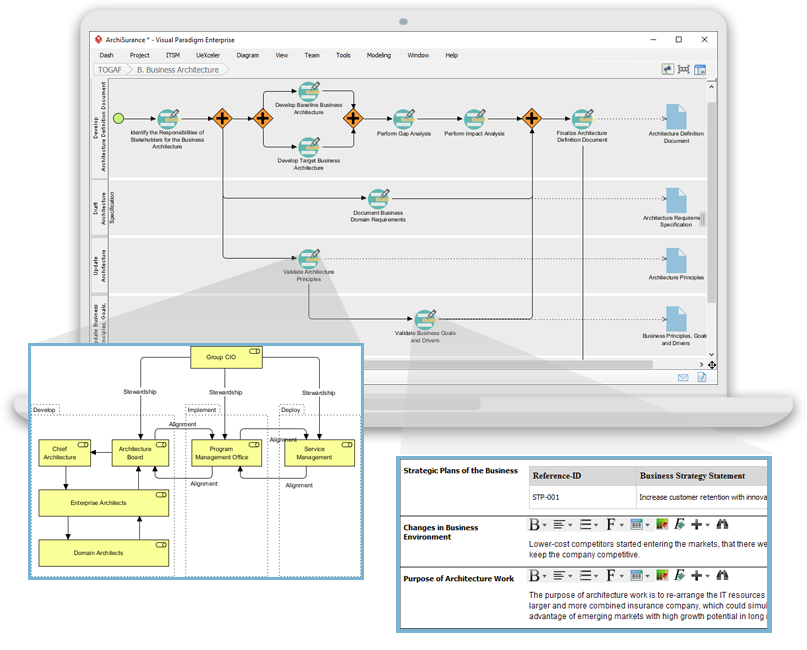
- TOGAF ADM Process Navigator: This feature guides users through each of the nine TOGAF ADM phases (Preliminary, Architecture Vision, Business Architecture, Information Systems Architecture, Technology Architecture, Opportunities & Solutions, Migration Planning, Implementation Governance, and Architecture Change Management), providing step-by-step instructions, tools, and samples. This ensures adherence to TOGAF best practices, as detailed in Comprehensive Guide to Visual Paradigm for TOGAF ADM, ArchiMate, BPMN, and UML.
- Artifact Templates: Visual Paradigm offers predefined templates for TOGAF artifacts such as Architecture Vision, Business Scenarios, and Stakeholder Map, ensuring compliance with TOGAF standards and streamlining documentation, as noted in Mastering Enterprise Architecture with ArchiMate and TOGAF: The Visual Paradigm Advantage.
- Centralized Repository: A visual file cabinet stores and manages both ArchiMate models and TOGAF artifacts, ensuring consistency, reusability, and easy access. This repository supports drag-and-drop file management, enhancing collaboration, as mentioned in Seamlessly Integrating ArchiMate into TOGAF’s Architecture Development Method.
- ArchiMate 3.1 Support: Visual Paradigm provides comprehensive support for ArchiMate 3.1, covering all six layers (Business, Application, Technology, Physical, Motivation, and Implementation & Migration), ensuring compliance with industry standards. This is highlighted in Why Visual Paradigm is the Best ArchiMate Tool for EA Development Teams.
- Traceability and Collaboration: Ensures traceability between TOGAF artifacts, ADM phases, and ArchiMate models, with collaboration features allowing multiple users to work simultaneously, including version control and change tracking, as discussed in TOGAF and ArchiMate – An Integrated Approach.
This integration creates a powerful synergy, aligning strategic objectives with operational needs, and is particularly effective for large teams, an unexpected detail given its user-friendly interface, as noted in Empowering Your EA Teams.
Key Concepts of ArchiMate
ArchiMate is built on several fundamental concepts that make it a versatile modeling language for EA:
- Layers: Organized into six layers:
- Business Layer: Models business processes, actors, roles, and organizational structures (e.g., Business Process, Business Actor).
- Application Layer: Models software applications, services, and data (e.g., Application Component, Data Object).
- Technology Layer: Models hardware, networks, and infrastructure (e.g., Device, Network, Node).
- Physical Layer: Models physical entities like buildings or equipment (e.g., Facility, Equipment).
- Motivation Layer: Models goals, principles, and requirements (e.g., Goal, Principle, Requirement).
- Implementation & Migration Layer: Models work packages, deliverables, and migration steps (e.g., Work Package, Deliverable, Plateau).
- Elements: Each layer contains specific elements representing real-world entities, such as Business Process for the Business Layer or Device for the Technology Layer, as detailed in ArchiMate Diagram Tutorial.
- Relationships: Connects elements using relationships like:
- Composition (part-of, e.g., a Business Process composed of sub-processes).
- Aggregation (group-of, e.g., a Business Actor grouping multiple roles).
- Assignment (assigns, e.g., a Business Role assigned to a Business Process).
- Realization (implements, e.g., an Application Component realizing a Business Service).
- These relationships enable cross-layer modeling, as seen in Comprehensive Guide to Getting Started with ArchiMate: Concepts, Examples, and Best Practices.
- Viewpoints: Defines how to look at the architecture from different perspectives, addressing specific stakeholder concerns (e.g., Business Process Viewpoint, Application Usage Viewpoint), as discussed in Enhancing TOGAF ADM with ArchiMate: An Agile Visual Modeling Approach (PART 1).
- Diagrams: Predefined diagrams like Strategy Diagram, Business Process Diagram, Application Cooperation Diagram, and Technology Infrastructure Diagram help visualize the architecture, facilitating communication, as noted in Powerful TOGAF ADM Toolset.
ArchiMate’s strength lies in its ability to model cross-layer relationships, providing a holistic view of the enterprise architecture, and its simulation capabilities for impact analysis, an unexpected detail given its primary focus on visualization, as mentioned in Streamline Your Enterprise Architecture.
Key Concepts of TOGAF ADM
TOGAF ADM is a structured, iterative method for developing enterprise architectures, consisting of nine phases:
- Preliminary Phase: Establishes the enterprise architecture capability, defining architecture principles and governance structures.
- Phase A: Architecture Vision: Defines the scope and vision for the architecture project, identifying key stakeholders and high-level requirements.
- Phase B: Business Architecture: Describes the current (baseline) and future (target) business architecture, focusing on business processes, functions, and information.
- Phase C: Information Systems Architecture: Describes the current and future application and data architectures, detailing application components and data flows.
- Phase D: Technology Architecture: Describes the current and future technology architectures, focusing on infrastructure, networks, and hardware.
- Phase E: Opportunities and Solutions: Identifies opportunities for improvement, defines potential solutions, and evaluates alternatives.
- Phase F: Migration Planning: Develops a detailed implementation and migration plan, including transition architectures and work packages.
- Phase G: Implementation Governance: Provides architectural oversight during implementation, ensuring alignment with the architecture.
- Phase H: Architecture Change Management: Ensures the architecture continues to meet business needs over time, managing changes and assessing impacts.
TOGAF ADM emphasizes the use of artifacts (catalogs, matrices, diagrams) to document and communicate the architecture, as detailed in Step-by-Step Enterprise Architecture Tutorial. It is iterative at three levels: over the whole process, between phases, and within phases, as noted in TOGAF and ArchiMate – An Integrated Approach, and can be tailored to organizational needs, with some US federal agencies developing specific deliverables, as mentioned in How TOGAF Integrated with ArchiMate?.
Usage of ArchiMate in Each Phase of TOGAF ADM
ArchiMate plays a crucial role in each phase of TOGAF ADM by providing the visual language to model and communicate architectural concepts, enhancing the process with clarity and detail:
- Preliminary Phase: ArchiMate’s Motivation Layer can model architecture principles, goals, and requirements, aligning with the establishment of governance structures.
- Phase A (Architecture Vision): High-level ArchiMate models, such as Business Actor and Business Process, are used to define the architecture vision, ensuring stakeholder alignment, as seen in Seamlessly Integrating ArchiMate into TOGAF’s Architecture Development Method.
- Phase B (Business Architecture): Models business processes, structures, and information using ArchiMate’s Business Layer, detailing current and target states for gap analysis, as discussed in Step-by-Step Tutorial.
- Phase C (Information Systems Architecture): Models application components, services, and data flows using the Application Layer, ensuring alignment between business needs and IT capabilities, as noted in TOGAF ADM Software.
- Phase D (Technology Architecture): Models infrastructure, networks, and devices using the Technology Layer, detailing the technology stack supporting applications, as highlighted in Best TOGAF Software.
- Phase E (Opportunities and Solutions): Uses ArchiMate to model alternative solution architectures, evaluating options using cross-layer relationships, as mentioned in Visual Paradigm TOGAF – Everything about TOGAF, Enterprise Architecture, ArchiMate, and more.
- Phase F (Migration Planning): Supports migration planning by modeling transition architectures using the Implementation & Migration Layer, detailing work packages and deliverables, as discussed in TOGAF ADM Tutorial.
- Phase G (Implementation Governance): Tracks implementation progress visually using ArchiMate models, ensuring alignment with the architecture, as noted in Visual Paradigm Features.
- Phase H (Architecture Change Management): Assesses the impact of changes using ArchiMate’s simulation capabilities, ensuring the architecture remains relevant, an unexpected detail given its primary visualization focus, as mentioned in Comprehensive Guide to Visual Paradigm.
This mapping ensures that TOGAF’s process-driven approach is complemented by ArchiMate’s visual modeling, as detailed in ArchiMate Diagram Tutorial, which shows a simplified mapping of ArchiMate to TOGAF ADM phases.
Examples of ArchiMate in Enterprise Architecture with TOGAF
To illustrate how ArchiMate is used in practice with TOGAF, consider the following detailed examples, providing practical insights into modeling:
Example 1: ArchiSurance Damage Claim Handling Process
This example models the damage claim handling process for the ArchiSurance insurance company, aligning with TOGAF’s Business and Application Architecture phases:
- Business Layer:
- Elements: Client, Claim Registration, Customer Information, Claims Payment, Damage Claiming Process (steps: Register, Accept, Valuate, Pay).
- Relationships: The Damage Claiming Process is composed of steps like Register, Accept, Valuate, and Pay, with Client initiating the process, as detailed in Comprehensive Guide to Getting Started with ArchiMate: Concepts, Examples, and Best Practices.
- Application Layer:
- Elements: CRM Application, Policy Administration, Financial Application.
- Relationships: CRM Application supports Claim Registration; Financial Application supports Claims Payment, showing assignment relationships.
- Technology Layer:
- Elements: UNIX Servers, Network, Mainframe.
- Relationships: CRM Application is hosted on UNIX Servers; Financial Application is hosted on Mainframe, demonstrating realization relationships.
- Cross-Layer Relationships:
- Business processes (e.g., Claim Registration) are supported by applications (e.g., CRM Application), and applications are hosted on technology infrastructure (e.g., UNIX Servers), providing an end-to-end view for stakeholder communication and dependency identification, as noted in the same guide.
This example demonstrates how ArchiMate can model the relationships between business processes, applications, and technology, aligning with TOGAF’s layered architecture approach, and is useful for impact analysis and planning changes.
Example 2: Coffee Shop Online Ordering System
Another example involves modeling an online ordering system for a coffee shop, aligning with TOGAF’s Business, Application, and Technology Architecture phases:
- Business Layer:
- Elements: Customer, Order Placement, Order Fulfillment, Payment Processing.
- Relationships: Customer initiates Order Placement, which leads to Order Fulfillment, modeled as a flow relationship.
- Application Layer:
- Elements: Ordering Application, Payment Gateway, Inventory Management System.
- Relationships: Ordering Application supports Order Placement; Payment Gateway supports Payment Processing, showing assignment relationships.
- Technology Layer:
- Elements: Web Server, Database Server, Network.
- Relationships: Ordering Application is hosted on Web Server; Database Server stores order data, demonstrating hosting relationships.
This example shows how ArchiMate can model the entire process from customer interaction to delivery, highlighting the integration of business, application, and technology layers, and is useful for identifying dependencies, as discussed in ArchiMate Resources for FREE.
Best Practices and Tips for Using Visual Paradigm with ArchiMate and TOGAF
To maximize the benefits of using ArchiMate with Visual Paradigm in the context of TOGAF, consider the following best practices and tips:
- Use the TOGAF ADM Process Navigator: Leverage Visual Paradigm’s navigator to guide through each TOGAF ADM phase with clear instructions and samples, ensuring adherence to best practices, as recommended in TOGAF ADM Software Guide.
- Leverage the Centralized Repository: Store all ArchiMate models and TOGAF artifacts in one place for easy access and version control, enhancing collaboration, as noted in Visual Paradigm TOGAF ADM Tool.
- Utilize Cross-Layer Modeling: Ensure a holistic view of the architecture by modeling relationships across Business, Application, and Technology layers, facilitating impact analysis, as discussed in Comprehensive Guide to Visual Paradigm.
- Regularly Review and Update Models: Keep models up-to-date to reflect changes in the enterprise, ensuring the architecture remains relevant, as recommended in TOGAF ADM Tutorial.
- Collaborate Effectively: Use Visual Paradigm’s collaboration features, such as simultaneous editing and change tracking, to work with stakeholders and team members in real-time, enhancing teamwork, as highlighted in Why Visual Paradigm is the Best ArchiMate Tool for EA Development Teams.
- Simulate Architecture Changes: Use ArchiMate’s simulation capabilities to analyze the impact of proposed changes, aiding TOGAF’s Architecture Change Management phase, an unexpected detail given its primary visualization focus, as mentioned in Streamline Your Enterprise Architecture.
These practices ensure efficient and effective EA development, leveraging the full potential of Visual Paradigm’s integration.
Tables for Clarity
To organize the information, consider the following tables summarizing key aspects:
| TOGAF ADM Phase | ArchiMate Usage | Example Element |
|---|---|---|
| Preliminary | Model goals and principles (Motivation Layer) | Goal, Principle |
| Architecture Vision (A) | High-level models for vision (Business Layer) | Business Actor, Business Process |
| Business Architecture (B) | Model processes, structures (Business Layer) | Business Process, Business Role |
| Information Systems Architecture (C) | Model apps, data flows (Application Layer) | Application Component, Data Object |
| Technology Architecture (D) | Model infrastructure (Technology Layer) | Device, Network |
| Opportunities & Solutions (E) | Model alternative solutions (Cross-Layer) | Work Package, Application Service |
| Migration Planning (F) | Model transition states (Implementation Layer) | Deliverable, Plateau |
| Implementation Governance (G) | Track progress visually (All Layers) | Work Package, Business Process |
| Architecture Change Management (H) | Assess change impacts (Simulation) | Impact Analysis, Goal |
| ArchiMate Layer | Key Elements | Example in ArchiSurance |
|---|---|---|
| Business | Business Process, Actor, Role | Damage Claiming Process, Client |
| Application | Application Component, Service, Data | CRM Application, Financial Application |
| Technology | Device, Network, Node | UNIX Servers, Mainframe, Network |
| Physical | Facility, Equipment | Not detailed in example |
| Motivation | Goal, Principle, Requirement | Claim Processing Goal |
| Implementation & Migration | Work Package, Deliverable, Plateau | Migration Work Package |
These tables provide a structured overview, enhancing understanding and usability.
Conclusion
This guide provides a thorough understanding of how to use ArchiMate with Visual Paradigm for enterprise architecture development following the TOGAF ADM methodology. It includes key concepts, detailed examples like ArchiSurance and the coffee shop, and best practices, ensuring users can effectively model and communicate their EA, leveraging the integration for strategic alignment and operational efficiency.
Key Citations
- Comprehensive Guide to Visual Paradigm for TOGAF ADM, ArchiMate, BPMN, and UML
- Mastering Enterprise Architecture with ArchiMate and TOGAF: The Visual Paradigm Advantage
- Seamlessly Integrating ArchiMate into TOGAF’s Architecture Development Method
- Comprehensive Guide to Getting Started with ArchiMate: Concepts, Examples, and Best Practices
- ArchiMate Diagram Tutorial
- Enhancing TOGAF ADM with ArchiMate: An Agile Visual Modeling Approach (PART 1)
- TOGAF and ArchiMate – An Integrated Approach
- Powerful TOGAF ADM Toolset
- Streamline Your Enterprise Architecture
- Step-by-Step Enterprise Architecture Tutorial
- TOGAF ADM Software Guide
- Visual Paradigm TOGAF ADM Tool
- TOGAF ADM Tutorial
- Best TOGAF Software
- Visual Paradigm Features
- TOGAF ADM Software
- Why Visual Paradigm is the Best ArchiMate Tool for EA Development Teams
- How TOGAF Integrated with ArchiMate?
- Empowering Your EA Teams
- Visual Paradigm TOGAF – Everything about TOGAF, Enterprise Architecture, ArchiMate, and more
- ArchiMate Resources for FREE